My Apple Watch Band Release Button is Stuck | How To Fix It

If you've had your Apple Watch for a while, you might be familiar with the frustration of a stuck release button.
In this article, you'll learn why the release button on your Apple Watch gets stuck and discover seven steps to fix it.
P.S. Read until the end to discover secret bonus tips on how to get the release button unstuck on your Apple Watch.
If you prefer visual learning, click play on the video below 👇
Why Does Release Button Get Stuck?
The release button on your Apple Watch can get jammed, making swapping bands impossible. This is a common issue for regular Apple Watch users.
Whether you're wearing your Apple Watch to the gym, to bed, during meals, or out with friends, it's exposed to various elements. Over time, grime can build up, leading to a stuck release button.
Steps To Get Your Release Button Unstuck:
- First, turn off your Apple Watch and remove any case you might have on it.
- Press the release button and gently wiggle the band back and forth (do not force it).
- Use a small brush or an old toothbrush to loosen excess dust, dirt, lotion, or gunk stuck in the band slots and around the release buttons.
- Run your Apple Watch under warm water for 15-20 seconds, focusing directly on the release buttons.
- Dab a swab in WD-40 or Isopropyl alcohol and apply it gently to the release button.
- Begin pressing the button down slightly to start loosening it (you may notice some dirt and grime coming out as you slide your old band out).
- We recommend thoroughly cleaning the connector hole inside before sliding in your new Apple Watch band.
Bonus Tips To Fix Stuck Release Button on Your Apple Watch:
Apply Heat: Sometimes, gently warming the area around the release button can help loosen it. Use a heating pad or hair dryer on a low setting around the button area for a short period. Keep it at a safe distance to avoid overheating your Apple Watch.
Use Compressed Air: Use a can of compressed air to blow out any debris or dust that might be lodged in the release button mechanism. This can often dislodge particles that are causing the button to stick.
Vacuum Out Dust: Using a vacuum cleaner over your release button, suction out as much dust as possible. Your goal is to get your release button as clean as possible.
Professional Electronic Cleaning Fluid: Employ a cleaning fluid like CRC 05103 QD Electronic Cleaner, designed for electronic components. When using Isopropyl alcohol (90% or higher), apply it sparingly to avoid damage.
Gentle Tapping Technique: Tap lightly around the release button area with a soft tool to loosen any particles.
After cleaning, press and hold the release button while sliding your band out. Use gentle force as needed and be careful to avoid damaging your Apple Watch.
If you are still experiencing issues with the release button on your Apple Watch, it might be time to take the watch to a professional for cleaning. They have specialized tools and experience in dealing with such issues without damaging the watch.
How To Prevent Stuck Release Button on Apple Watch:
Avoiding Sticky Substances: As a preventative measure, avoid exposing your watch to substances that could cause stickiness, like lotions, oils, or sticky foods.
Regular Maintenance: Regularly cleaning your Apple Watch and the release button area can prevent the buildup of grime and dirt that could lead to the button getting stuck in the future.
Other Reasons Your Band May Get Stuck
Some Apple Watch cases allow oil or gunk to accumulate in the watchband channel slot or on the band ends. Here's what you can do:
- Use a non-ammonia cleaner for the channel slot and band ends.
- Clean the connection point of the band with warm water and dish soap to ensure no residue is left.
- Try the ULTRAVUE Watch Cleaning Kit from Amazon for thorough cleaning.
If these solutions don't work, we recommend you schedule an appointment with the Apple Store Genius Bar.
Changing Your Apple Watch Band
Ensure you use the correct band size for your Apple Watch. The size is engraved on the back of your Apple Watch, next to the model information.
Steps to Safely Remove and Install Your Apple Watch Band:
- Place your Apple Watch face down on a clean surface. (Turn off your Apple Watch to avoid accidental taps.)
- Hold down the band release button and slide the band across to remove it.
- If the band doesn't slide out, press the band release button again and hold it down.
- Slide the new band in until it clicks, ensuring the metal piece faces you.
ARE YOU READY TO GET MORE FROM YOUR APPLE WATCH?
Explore 'The Ultimate Guide to Mastering Your Apple Watch’, a friendly, easy to read book that’s now available on Amazon in both paperback and Kindle editions.
Kindle Unlimited subscribers can access it for free! This book is filled with useful tips and tricks for all Apple Watch series, including the latest Ultra 2 and Series 9, making it perfect for both beginners and seasoned users.
Dive into this guide and start enjoying your Apple Watch to its fullest!
Thank you for spending time with us! If this article has been useful to you, we'd be thrilled if you could share it on social media. Your sharing helps fellow Apple Watch enthusiasts. We greatly appreciate your support!
Please note, this post includes affiliate links. When you make a purchase through our Amazon links, we earn a small commission at no additional cost to you. Your support is vital in helping our family-owned business flourish. A heartfelt thank you for being a part of our growth journey!












YOURE MY HERO!! Thank you for all the bonus tips. Was finally able to fix the release button and slide out the old band from my Apple Watch
Yes- thank you for the water idea! I had been working on this the majority of the day and was getting so frusterated. Run it under water and it slid right off. Thank you!
Leave a comment