Can You Use HTV on an Apple Watch Band?

Are you looking to add some personal flair to your Apple Watch band? Look no further than heat transfer vinyl (HTV). This popular customization method allows you to create unique designs and patterns on various surfaces, including fabric and leather. But can you use HTV on an Apple Watch band? In this blog post, we'll explore the materials and steps required to apply HTV to an Apple Watch band and some helpful tips and tricks for achieving the best results. Get ready to give your Apple Watch a personalized touch with the power of HTV.
WHAT IS HTV
Heat transfer vinyl (HTV) is a material used for customizing fabrics by applying designs, logos, or text using heat and pressure. It comes in various colors, finishes, and types, such as glitter, metallic, and stretch. HTV is often used for creating custom t-shirts, hats, bags, and other items. It is made of the vinyl material that can be cut using a vinyl cutter or scissors, then applied onto the fabric using a heat press or an iron. HTV is popular among DIY enthusiasts and businesses, allowing for quick and easy customization of various fabric items.
IS IT POSSIBLE TO USE HTV ON AN APPLE WATCH BAND?
Yes, using heat transfer vinyl (HTV) on an Apple Watch band is possible. HTV is a versatile and popular customization method that allows you to add unique designs and patterns to various surfaces, including fabric and leather. With careful preparation and suitable materials, you can easily apply HTV to your Apple Watch band and create a personalized accessory that stands out. In the following sections, we'll outline the materials and steps required to apply HTV to an Apple Watch band and offer some helpful tips and tricks for achieving the best results.
WHITE & BLACK DUAL COLOR SPORT BAND FOR APPLE WATCH
WHAT DO YOU NEED TO APPLY HTV ONTO AN APPLE WATCH BAND?
To apply HTV onto an Apple Watch band, you will need a few essential tools and materials:
- Heat Transfer Vinyl: You will need the HTV material in the color and finish of your choice.
- Vinyl Cutting Machine: A vinyl cutting machine is essential for creating custom designs that will be applied to the watch band.
- Design Software: You will need design software to create the custom design or logo cut onto the HTV material.
- Weeding Tool: A weeding tool removes excess vinyl from the design before applying it to the watch band.
- Heat Press or Iron: You will need a heat press or iron to apply heat and pressure to the vinyl, ensuring it adheres securely to the watch band.
- Apple Watch Band: Finally, you will need an Apple Watch band suitable for customization using HTV. Silicone or nylon bands are often the best options as they are heat-resistant and provide a smooth surface for the vinyl to adhere to.
BROWN LEATHER LOOP FOR APPLE WATCH
HOW TO USE HEAT TRANSFER VINYL (HTV) ON YOUR APPLE WATCH BAND
Here is a step-by-step guide on how to use heat transfer vinyl (HTV) on your Apple Watch band:
- Design Your Vinyl: Use design software to create a design or logo you want to apply to your Apple Watch band. You can also purchase pre-made designs if you feel uncomfortable designing your own.
- Cut Your Vinyl: Load your HTV material onto your vinyl cutting machine and cut the design or logo you created in step one. Make sure to cut the vinyl in a mirror image, as this will ensure that it will appear correctly when applied to the watch band.
- Weed Your Vinyl: Use a weeding tool to remove the excess vinyl around your design or logo, leaving only the intended design on the vinyl carrier sheet.
- Prepare Your Apple Watch Band: Clean your Apple Watch band and place it onto a flat, heat-resistant surface. Ensure that the band is free from dust and debris.
- Apply Your Vinyl: Position your HTV design onto your Apple Watch band and use a heat press or iron to apply heat and pressure to the vinyl for the recommended time and temperature. Ensure to follow the instructions provided with your HTV material, as different types and brands of HTV may require different temperatures and application times.
- Remove Vinyl Carrier Sheet: After the recommended time has passed, carefully peel off the vinyl carrier sheet, leaving the HTV design on the watch band.
- Enjoy Your Custom Apple Watch Band: Your customized Apple Watch band is now ready to wear and show off your unique style!
Note: It is essential to be careful when applying heat to your Apple Watch band. Avoid getting heat directly on the watch, as this can cause damage. Additionally, testing your HTV application on a small, inconspicuous area of the watch band is recommended before applying the full design.
STEEL BLUE/NAVY BLUE NEON NYLON SPORT LOOP FOR APPLE WATCH
THE PROS AND CONS OF USING HTV ON YOUR APPLE WATCH BAND
Pros:
- Customization options: HTV allows you to add a personal touch to your Apple Watch band with various designs, colors, and patterns.
- Increased durability: HTV is known for being durable and long-lasting, so it can help extend the life of your Apple Watch band.
- Cost-effectiveness: Compared to purchasing a new band, using HTV to customize an existing one can be a more cost-effective option.
- Easy application process: With the right materials and tools, applying HTV to an Apple Watch band can be simple.
Cons:
- Limited color options: While a variety of HTV colors are available, they may not be as extensive as the colors offered by Apple Watch bands.
- May affect the breathability of the band: Depending on the type of HTV used, it may affect the breathability of the band and make it less comfortable to wear.
- Not suitable for all materials: HTV works best on certain materials, so it may only be suitable for some Apple Watch bands.
- May void warranty: Applying HTV to your Apple Watch band could void the manufacturer's warranty.
It's important to note that the pros and cons may vary depending on the specific type of HTV used and the materials of your Apple Watch band. It's always a good idea to do your research and make an informed decision before applying HTV to your Apple Watch band.
SILVER CRYSTAL STAINLESS STEEL LINK BRACELET W/ BUTTERFLY LOCK FOR APPLE WATCH
WHAT ARE THE OTHER WAYS TO CUSTOMIZE YOUR APPLE WATCH BAND?
Apart from using HTV, there are several other ways to customize your Apple Watch band:
- Interchangeable bands: Apple offers a wide range of interchangeable bands that you can purchase separately and swap out with your current band. These bands come in various materials, including silicone, leather, nylon, and stainless steel.
- Third-party bands: Many third-party manufacturers offer compatible bands that you can purchase for a more unique or affordable option. These bands come in various colors, patterns, and materials and can often be found on sites like Amazon and Etsy.
- Engraving: Apple offers an engraving option for your Apple Watch, allowing you to add a personal touch to your band. This can be done during the purchasing process or at a later time.
- Accessories: There are various accessories you can add to your Apple Watch band to customize it, such as charms, stickers, and decals.
- DIY customization: If you feel crafty, create your custom band using fabric, beads, or embroidery thread. This is a great way to make a unique band that reflects your style.
It's important to note that some of these options may void your Apple Watch warranty, so be sure to research and choose a safe customization method that won't damage your device.
WHAT IS THE BEST APPLE WATCH BAND YOU CAN BUY TODAY?
The following are some of the best Apple Watch bands you can purchase today:
- NYLON SPORT LOOP FOR APPLE WATCH - Lightweight and breathable, with more than 500 threads of 100% durable nylon intertwined together, this carefully woven Nylon Sport Loop for your Apple Watch is impervious to both tears and abrasions. Perfect for anyone on the go, whether that be on your morning run or a 12-hour shift on the E.R. floor.
- DUAL COLOR SPORT BAND FOR APPLE WATCH - Made of soft silicone material with breathable ventilation channels, it handles any activity by reducing moisture build-up while staying comfortable and secure around your wrist.
- LEATHER LOOP FOR APPLE WATCH - Manufactured with the finest leather materials and finished with explicit attention to detail, this is the ideal leather loop replacement for your Apple Watch. Its unique design comes with a strong and effective magnetic clasp that is quick and easy to fasten in place and convenient to adjust accordingly.
- MILANESE STAINLESS STEEL BAND FOR APPLE WATCH - Easily secure your size. This band is supplied with a unique, strong magnetic closing mechanism that makes it infinitely adjustable, ensuring a perfect fit.
- MILITARY NYLON BAND FOR APPLE WATCH - Soft airy and impressive – this military styled nylon band is a must-have companion for your Apple Watch. Uses a premium grade nylon that is soft, flexible, waterproof and extremely durable. It comes with top-notch connectors and stainless steel metal parts which seamlessly attach with your Apple Watch while providing you with a classic military watch style.
- STAINLESS STEEL LINK BRACELET W/ BUTTERFLY LOCK FOR APPLE WATCH - Introducing an elevated, yet understated upgrade for your Apple Watch, this sleek and artistic band is crafted from scratch-resistant stainless steel alloy. Manufactured using a precise machining process, this exquisite essential takes approximately nine hours to cut the links, and each adjustable band is finished off with a butterfly clasp
ARE YOU READY TO GET MORE FROM YOUR APPLE WATCH?
Explore 'The Ultimate Guide to Mastering Your Apple Watch’, a friendly, easy to read book that’s now available on Amazon in both paperback and Kindle editions.
Kindle Unlimited subscribers can access it for free! This book is filled with useful tips and tricks for all Apple Watch series, including the latest Ultra 2 and Series 9, making it perfect for both beginners and seasoned users.
Dive into this guide and start enjoying your Apple Watch to its fullest!
Thank you for spending time with us! If this article has been useful to you, we'd be thrilled if you could share it on social media. Your sharing helps fellow Apple Watch enthusiasts discover these helpful tips. We greatly appreciate your support!
Please note, this post includes affiliate links. When you make a purchase through our Amazon links, we earn a small commission at no additional cost to you. Your support is vital in helping our family-owned business flourish. A heartfelt thank you for being a part of our growth journey!








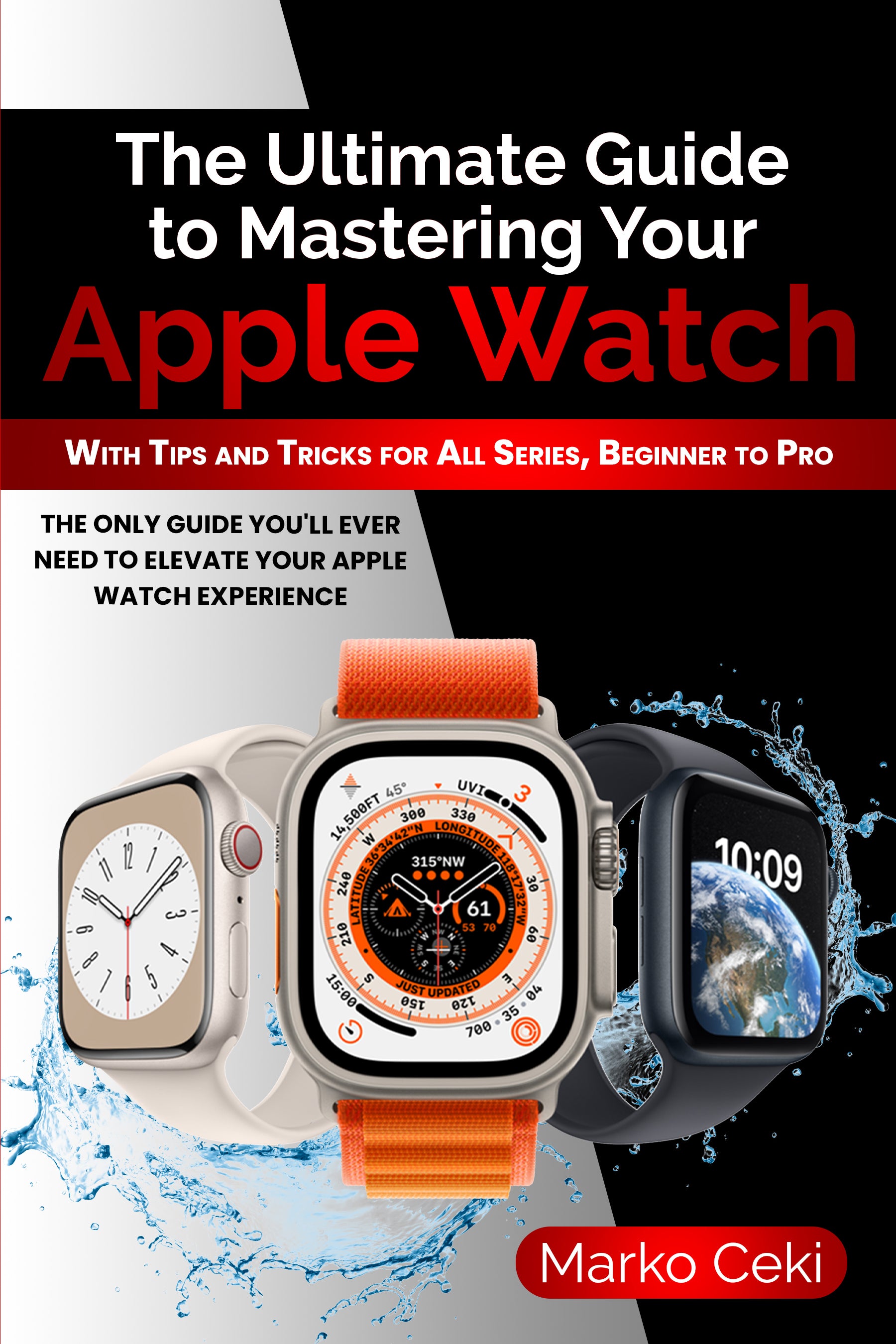




Leave a comment