Does Apple Watch Charge Faster with iPad Charger

No one can refute that the Apple Watch is one of Apple's best inventions. It does several things that are unique and better than other Apple devices.
The Apple Watch has a lot to offer in terms of watch functions, as it possesses various faces with customizable colors and detail views. This device comes with software-based "complications" that include alarms, weather, chronographs, and interactive animations, among others.
Apple Watch also offers native calendars, maps, and reminder integration. This smartwatch allows you to receive messages and calls, and you can respond to them immediately. You can even take calls on your wrist through the watch's microphone and speaker.
So, to make the most of the features mentioned above and more, you should always keep your device fully charged.
WILL APPLE WATCH CHARGE FASTER WITH IPAD CHARGER?
The battery life of your Apple Watch varies depending on use and other factors. According to Apple, you can charge your Apple Watch whenever you want. However, keep in mind that the battery on your device cannot be overcharged. Moreover, there is no need to let the battery discharge to any particular level first. You wouldn't gain any benefit from doing that.
You might be thinking, "How about an iPad charger? Does my Apple Watch charge faster with an iPad charger?" The answer to that is no. While you can use the iPad charger to charge your Apple Watch, it will significantly affect the charge time.
Apple states that the 12W iPad USB Power Adapter is compatible with Apple Watch. The tech giant said that the continuous use of this power adapter would not cause any damage to your watch's battery. But the thing is, the charging process will only involve drawing as much current from the adapter as the watch needs.
How often do you need to charge your Apple Watch? According to Apple, it is most convenient to charge your Apple Watch nightly or overnight. This will allow you to start each day with a fully charged battery. The tech giant assured that the battery will not suffer any harm from regular charging. It's because charging will stop automatically when the battery is fully charged.
It will start again if and when required due to ongoing battery usage. Please take note that it is expected that you cannot turn your Apple Watch off while it is on the charger and connected to power. It is also normal for your Apple Watch, power adapter, and charging cable to become warm when connected to power.
WHAT ARE THE SUITABLE OPERATING TEMPERATURES FOR APPLE WATCH?
Apple Watches work best in ambient temperatures between 0° and 35° C (32° to 95° F). They should be stored between ambient temperatures of -20° and 45° C (-4° and 113° F).
Remember that your Apple Watch shouldn't sit unattended in direct sun for long periods or be left in a car on hot days. You see, storing and using your wearable outside of the recommended temperature range could shorten its battery life. It can also cause other damage.
There are times when your Apple Watch will regulate its internal temperature. When this happens, you will notice the following things:
- Charging times might increase, or charging might stop.
- The display might dim.
- Data transfers could pause or slow down.
- Apps might close.
- No cellular connection, or you won't be able to make or receive calls.
If your Apple Watch displays only a red thermometer and the time, your wearable experiences above-normal temperatures. Here's what you should do:
- First, remove your Apple Watch from your wrist. If it's in the process of charging, you should remove it from its charger.
After a few seconds of displaying the thermometer, your Apple Watch will automatically turn off. If you leave your device on the charger, your watch will turn off. Then, if you try to turn your watch back on, the red thermometer will still appear.
- Next, move your Apple Watch to a cooler place. Let your device cool down before putting it back on or continuing to charge it. You will notice that when your watch cools down, it automatically turns back on.
If you are making cellular calls on your Apple Watch in an area with a weak signal, you should move to a location with a stronger signal.
HOW TO IMPROVE YOUR APPLE WATCH'S BATTERY LIFE?
The battery life of your Apple Watch is relative. It depends on how you use your device. For example, you're using it for your workout. You will find that its battery drains in a flash. And if you wear your watch all day without checking it or doing anything with it, it'll last longer.
Apple states that its Apple Watches have 18 hours of battery life after an overnight charge. If you want to make your Apple Watch battery life last longer, the following might help:
- Turn down the color. The Apple Watch interface uses a black background because it's more energy efficient for its AMOLED display. However, there are other watch faces that use several vibrant colors, which means more battery life is used.
So, if you want to extend the battery life of your Apple Watch, you should set up a simple black and gray watch face.
- Turn off the always-on display mode. Some Apple Watches, like the Series 5 and the Series 6, come with this feature that keeps the display alive at all times. But the thing is, keeping that display will impact the device's power.
If you don't necessarily need the always-on mode, you should turn the feature off.
- Disable wake on wrist raise. There are Apple Watch models that use a gyroscope and accelerometer to turn on the display instantly. This is for easy viewing whenever you raise your wrist. But this also means that any time you raise your wrist, the display will activate, resulting in the battery life slowly draining.
To keep the battery life from getting drained, you should disable the wake-on wrist raise feature. Head to Settings > General > Wake Screen and toggle off wake Screen on Wrist Raise.
APPLE WATCH CHARGERS YOU CAN BUY
Watch Charger Compatible with Apple Watch
Wireless Charger, 3 in 1 Wireless Charging Station
ZAPOGO Portable Magnetic Charging Dock for Apple Watch
ARE YOU READY TO GET MORE FROM YOUR APPLE WATCH?
Explore 'The Ultimate Guide to Mastering Your Apple Watch’, a friendly, easy to read book that’s now available on Amazon in both paperback and Kindle editions.
Kindle Unlimited subscribers can access it for free! This book is filled with useful tips and tricks for all Apple Watch series, including the latest Ultra 2 and Series 9, making it perfect for both beginners and seasoned users.
Dive into this guide and start enjoying your Apple Watch to its fullest!
Thank you for spending time with us! If this article has been useful to you, we'd be thrilled if you could share it on social media. Your sharing helps fellow Apple Watch enthusiasts discover these helpful tips. We greatly appreciate your support!
Please note, this post includes affiliate links. When you make a purchase through our Amazon links, we earn a small commission at no additional cost to you. Your support is vital in helping our family-owned business flourish. A heartfelt thank you for being a part of our growth journey!











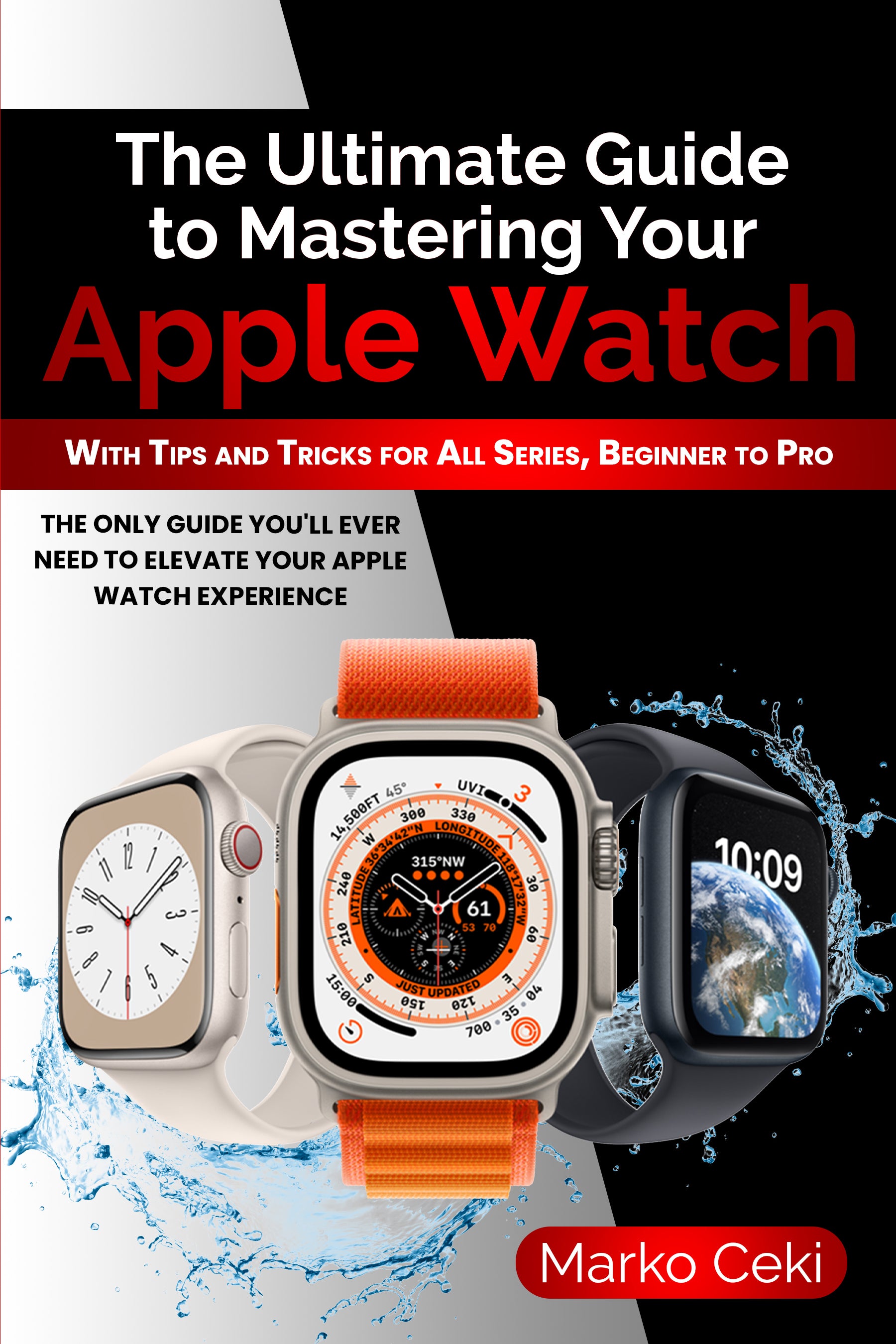




Leave a comment