Can I Use My iPhone Charger to Charge My Apple Watch?

Let's face it. Everyone is guilty of using another charger or USB cable to charge their smartphone. It is already a common practice, especially among Android users.
Apple iPhone users are guilty of this too. Although, instead of using another brand's USB cable, they are using another Apple model's charger. So is it the same for Apple Watch? Can you use your iPhone charger to charge your Apple Watch?
The part you plug into the wall with a USB input can be used for nearly any USB-supported product for charging. This includes the Apple Watch.
As for the cable itself, you should use your Apple Watch cable or supported device. You cannot just use any random charger to charge your smartwatch like a Qi charger, which is rumored to work as far as charging the Apple Watch.
HOW TO CHARGE YOUR APPLE WATCH
Regularly charging your Apple Watch is important. This ensures that you have it available whenever you require its use. After all, you can capitalize on its maximum functionality after a full charge.
It also enables you to use its features for a considerable time without interruptions. Before you start charging your Apple Watch, you have to set up the charger. Here's how you can do that:
- First, place the Apple Watch Magnetic Charging Cable, MagSafe Due Charger, or Apple Watch Magnetic Charging Dock on a flat surface in a well-ventilated area.
- Next, plug it into the power adapter.
- After that, plug the adapter into a power outlet.
To begin charging your Apple Watch, place the Apple Watch Magnetic Charging Cable on the back of your Apple Watch.
You should ensure the charging cable's concave end magnetically snaps to the back of your Apple Watch. Moreover, you should also make sure it aligns properly.
When the charging begins, you will hear a chime unless your Apple Watch is silent. You will also see a charging symbol on the watch surface. The symbol is red when your Apple Watch needs power. It will turn green when the device is charging.
Additionally, you can charge your Apple Watch in a flat position with its band open or on its side.
- If you're using the Apple Watch Magnetic Charging Dock or MagSafe Duo Charger. What you should do is lay your Apple Watch on the dock.
- If your battery is very low. You may see an image of the Apple Watch Magnetic Charging Cable. There's also the low battery symbol, which is in red, on the screen.
CAN YOU CHARGE AN APPLE WATCH WITH A REGULAR CHARGER?
The answer to the question is yes. You can charge an Apple Watch with a regular charger.
But you'll need to buy a specific charging cable for this purpose. The Apple Watch comes with a magnetic charging cable that can be attached to the back of the watch and plugged into a wall outlet.
The regular charger you use for your iPhone or iPad will not work with your Apple Watch.
This is because the regular charger uses more power than what's available in an Apple Watch, so it would fry the battery and damage your device.
[Apple MFi Certified] iPhone Fast Charger
CAN YOU CHARGE YOUR APPLE WATCH WITHOUT A CHARGER?
As previously mentioned, you cannot use any random charger for your Apple Watch. It would help if you always used its original equipment manufacturer (OEM) charger.
As such, you may use the Apple Magnetic Charging Cable or Apple Watch Magnetic Charging Dock to charge your Apple Watch. You can use the portable iWatch chargers too. You can carry these with you whenever you are traveling.
You may also use charging accessories with other labels as long as they are accredited and approved by Apple.
Keep in mind the interface of all Apple Watch chargers is the same. Thus, you can use the same charger for the original Apple Watch and other series up to the latest.
PORTABLE CHARGER FOR APPLE WATCH
CAN YOU CHARGE APPLE WATCH WITH IPHONE MAGSAFE CHARGER?
It is possible to charge your Apple Watch with an iPhone Magsafe Charger, but it's not something Apple recommends.
The reason is that the charger is not designed for charging an Apple Watch, so it might need to be more efficient.
However, if you're using it at home and don't mind waiting a little longer for your watch to charge up fully, then it should work fine.
It's important to note that if you are going to charge your watch like this, then make sure you keep an eye on the battery level of both devices at all times because if one gets too low, it could affect the other device.
DOES IT MATTER WHAT CHARGER I USE FOR MY APPLE WATCH?
The answer is a resounding yes.
The charger that comes with the Apple Watch is not only proprietary but also slow. The magnetic cable and pronged adapter work well enough, but they're slow in charging your Watch overnight.
Apple offers an alternative to its charger: A fast-charging accessory called the Apple 18W Power Adapter for USB-C MacBooks. It's a small, lightweight charger that costs $49 and works with any USB-C port on your laptop or desktop. It can charge certain iPads as well as iPhones and iPods at full speed, too.
But if you're interested in charging your Watch faster than its original 5W charger can muster, you have options beyond buying yet another piece of Apple gear.
WIRELESS CHARGER FOR APPLE DEVICES
CAN YOU USE YOUR IPHONE TO CHARGE AN APPLE WATCH?
There are different ways to charge your Apple Watch. You can charge it by connecting the charging cable to a power outlet or computer. You can also use wireless charging with the Apple Watch Series 4, which requires a special charging mat.
You can't use your iPhone to charge your Apple Watch. Your iPhone does not have enough energy to charge the high-powered smartwatch.
HOW TO CHARGE YOUR APPLE WATCH FOR USE IN SLEEP TRACKING
Do you want to meet your sleep goals? You can use the Sleep app on your Apple Watch and create bedtime schedules. Just wear your watch to bed and let the Apple Watch track your sleep.
You can create multiple schedules. And for each schedule, you can set up the following:
- A sleep goal or how many hours of sleep you want to get
- What time do you want to go to bed and wake up
- An alarm sound to wake you up
- When to turn on sleep mode, which limits distractions before you go to bed and protects your sleep after you are in bed
- Sleep tracking, which uses your motion to detect sleep when Apple Watch is in sleep mode and worn to bed
When you wake up, you can learn how much sleep you got by opening the Sleep app. You will see your sleep trends over the past 14 days.
However, if your Apple Watch's battery life is less than 30 percent before you go to bed, you need to charge it.
Fortunately, there is a way for you to still wear your Apple Watch for most of the day while letting your device track your sleep at night without having the battery die. What you need is to adopt the correct daily charging habit.
It would be best to consider the following when charging your Apple Watch for sleep tracking.
- Learn the basic fundamentals. According to Apple, you can expect that it will take 90 minutes to charge your Apple Watch battery from zero percent to 80 percent. Additionally, your Apple Watch will last only 18 hours with typical use.
As such, under typical use, you should be able to keep your Apple Watch battery topped off for around-the-clock wearability. And while using it during the day and night to track your sleep. That is, as long as you charge your Apple Watch for about 60 to 90 minutes daily.
- Devote 60 to 90 minutes every evening before bed to charge your Apple Watch. For example, if you go to bed at 10 p.m., you should start charging your Apple Watch at 8:60 p.m. or 9 p.m.
After you charge your Apple Watch, you can wear it for sleep tracking. You can also charge the device for about 30 to 45 minutes in the morning when getting ready or showering. Then, charge it for another 30 to 45 minutes in the evening before bedtime.
To set up Sleep on your Apple Watch, follow these steps:
- First, open the Sleep app on your Apple Watch.
- Next, follow the onscreen instructions.
BEST CHARGERS FOR APPLE WATCH
Choosing a suitable charger for your expensive Apple watch is essential. People purchase an Apple Watch because they are fans of the iPhone brand and its unique design.
Here are some of the Apple Watch chargers you can buy:
- 3-IN-1 WIRELESS CHARGER STAND - Discover a new way to charge with your new advanced-design 3-in-1 wireless charger stand. Quickly charge three Apple devices simultaneously while you sleep. Save time, avoid tangled cables, and enjoy getting compliments with your new wireless charger stand for your iPhone, Apple watch, and AirPods.
- WIRELESS CHARGER PAD FOR APPLE DEVICES - Reimagine how and where you charge with your new advanced-design 3-in-1 wireless charger for Apple watch, AirPods, & Apple iPhone. Quickly charge three devices at the same time. This charger starts the moment you place down your device. You will no longer need any cord to plug in and out, just place your device on the charger pad. Now you are free to enjoy your wireless and limitless charging experience.
- PORTABLE CHARGER FOR APPLE WATCH - Enjoy saving time and avoid tangled cables with this wireless travel charger for your Apple watch. Made with strong magnetic absorption allows for easy adjustments without deviating from the charging center. Simply plug the portable charger into a USB charging device and experience convenient charging anywhere you go.

ARE YOU READY TO GET MORE FROM YOUR APPLE WATCH?
Explore 'The Ultimate Guide to Mastering Your Apple Watch’, a friendly, easy to read book that’s now available on Amazon in both paperback and Kindle editions.
Kindle Unlimited subscribers can access it for free! This book is filled with useful tips and tricks for all Apple Watch series, including the latest Ultra 2 and Series 9, making it perfect for both beginners and seasoned users.
Dive into this guide and start enjoying your Apple Watch to its fullest!
Thank you for spending time with us! If this article has been useful to you, we'd be thrilled if you could share it on social media. Your sharing helps fellow Apple Watch enthusiasts discover these helpful tips. We greatly appreciate your support!
Please note, this post includes affiliate links. When you make a purchase through our Amazon links, we earn a small commission at no additional cost to you. Your support is vital in helping our family-owned business flourish. A heartfelt thank you for being a part of our growth journey!







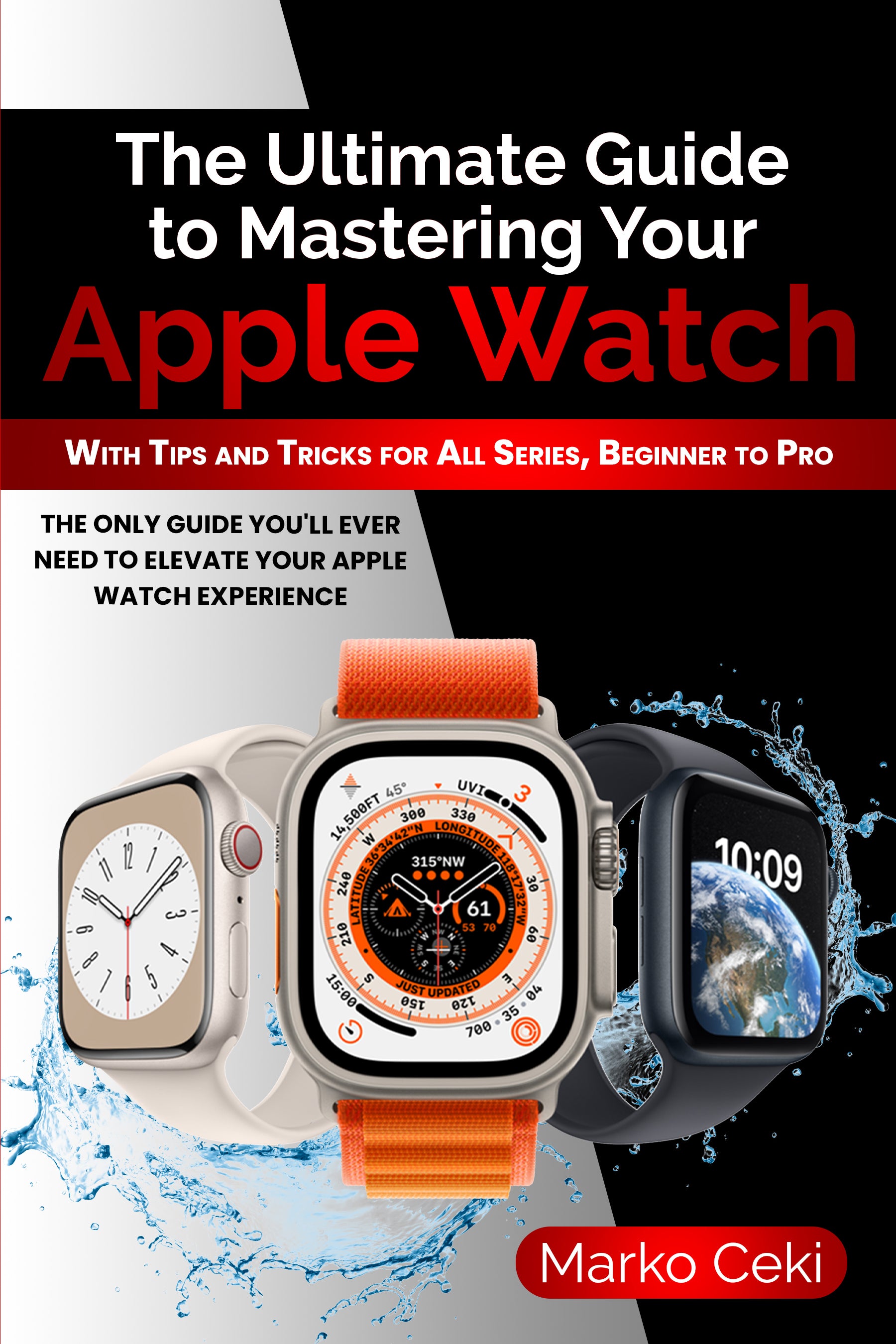




Leave a comment