My Apple Watch Band Won't Click In

Is your Apple Watch band not clicking or working correctly? Does it slide out while you wear it? Does this happen whenever you switch bands?
The opportunity to change watch bands is one of the most valuable customizations offered by the Apple Watch. Customization allows you to swap the wristband to a strap that you find comfortable next to your skin and easily adjustable. But what if something made this feature less viable for you? What should you do?
First of all, you should never force the band into the slot. If the band is installed correctly, it won't freely slide until you hold down the band release button. If you don't feel or hear a click, slide the band to the left, then to the right.
However, if the band still doesn't lock, center the band, and push it into place. Then, you should carefully wiggle the band up and down. Remember, if the band is sliding, you should not wear your Apple Watch.
In case, according to Apple, you should ensure your Apple Watch is clean, and the same for the bands you're trying to use. You can try removing any case or protector from Apple Watch, as they may block or hinder you from using certain bands.
Another thing you should keep in mind is that third-party bands may not fit your Apple Watch properly.
Before you send your device and band to Apple for inspection, you should make sure you use a band corresponding to your Apple Watch case size. You can use a band designed for Apple Watch (first generation) or Apple Watch Series 1, 2, and 3 with Series 4, 5, S.E., and 6. This is as long as the sizes are compatible.
Bands for 38mm and 40mm cases work together, and bands for 42mm and 44mm cases work together. Some bands are designed for a specific Apple Watch model.
For example, the Solo Loop and Braided Solo Loop bands are designed specifically for Apple Watch Series 4, 5, S.E., and 6. While there are bands designed for early Apple Watch models that work with Apple Watch Series 4, 5, S.E., and 6.
APPLE WATCH BAND WON'T SLIDE IN
A common problem with the Apple Watch is that the band needs to slide in and out of the watch. This may be because of a misalignment in the band or clasp, or it may be due to a buildup of dirt, oil, or other substances that prevents it from sliding smoothly.
You can use this ULTRAVUE Watch Cleaning Kit - Cleans All Watches for your Apple Watch.
Some people have found success by using a rubber band to hold the Apple Watch together when they are not wearing it.
The Apple watch band won't slide in if the pins are too tight or loose.
It is essential to ensure that the pins on the strap have been inserted into their respective holes on both sides of the band. If they are not aligned properly, it won't be easy to slide the band in.
APPLE WATCH BAND WON'T COME OFF
Apple has recently been in the news for its new Apple Watch. However, one of the most frequent complaints about this new device is that the band won't come off.
This is a problem because removing and replacing bands on your watch can be difficult. Plus, replacing a band can be costly, and you might need to buy a new watch if you can't get it off.
So what are some ways people have tried to take off their Apple Watch band?
Some people have tried using an open flame to heat the plastic and then melt it away from their wrists. This is not recommended because it could cause burns or other injuries. Others have tried using a knife or scissors to cut through the band, but this could also result in injury or damage to your watch.
According to Apple, there are two ways to remove a band from your Apple Watch. The first way is using the built-in release button on the watch's underside. The second way is to use a pin or other small object to push the release button on the bottom of your watch.
If you have tried these methods and it still won't come off, something might be wrong with your band, which will need to be replaced.
MEYER LEMON LEATHER LOOP FOR APPLE WATCH
HOW TO CHANGE YOUR APPLE WATCH BANDS?
Once you ensure that the band you plan to use corresponds to your Apple Watch case size, you can start changing your band. Here are the steps how:
- First, place your Apple Watch face down over a clean surface. For example, a lint-free, microfiber cloth or soft, padded mat.
- If you have a Link Bracelet, what you should do next is to press the quick release button on a link. This is to separate the band into two pieces.
- After that, hold down the release button. Then, slide the band across to remove it.
- You should press the band release button again if the band doesn't slide out. Make sure that you hold it down.
- Next, make sure that the text on the band is facing you. Then, slide the new band in until you feel and hear a click.
Do you have a Solo Loop or Braided Solo Loop? You should pull from the bottom of the band to stretch it over your wrist when you put it on and take it off.
Are you using the Milanese Loop? You could open the band entirely by sliding the magnetic closure through the band connector or lug.
BLACK & WHITE DUAL COLOR SPORT BAND FOR APPLE WATCH
HOW TO CLEAN YOUR APPLE WATCH BAND?
As previously mentioned, you must ensure that your Apple Watch and its band are clean. Keep in mind that there are a lot of factors that can cause damage and shouldn't be used with your Apple Watch. These include soaps, cleaning products, abrasive materials, compressed air, ultrasonic cleaning, and external heat sources.
To clean your Apple Watch, you must first remove the band from the device. The following are the steps on how you can clean a variety of bands:
For leather bands:
- First, wipe the leather portions of the bands with a non-abrasive, lint-free cloth. You should lightly dampen the cloth with fresh water if necessary.
- Remember to avoid soaking leather bands in water. The leather bands are not water-resistant.
- After that, let the band air dry before attaching it to your Apple Watch. Make sure not to store your leather bands in direct sunlight, at high temperatures, or in high humidity.
For Solo Loop, Sport Band, and Nike Sport Band:
- First, wipe the band with a non-abrasive, lint-free cloth. If necessary, you can lightly dampen the cloth with fresh water. Additionally, you can use mild, hypoallergenic hand soap for cleaning with these bands.
- After that, dry the band with a non-abrasive, lint-free cloth before you attach it to your Apple Watch.
WHAT IS THE BEST APPLE WATCH BAND YOU CAN BUY TODAY?
The following are some of the best Apple Watch bands you can purchase today:
NYLON SPORT LOOP FOR APPLE WATCH - Lightweight and breathable, with more than 500 threads of 100% durable nylon intertwined together, this carefully woven Nylon Sport Loop for your Apple Watch is impervious to both tears and abrasions. Perfect for anyone on the go, whether that be on your morning run or a 12-hour shift on the E.R. floor.SILICONE SPORT BAND FOR APPLE WATCH - Made of soft silicone material with breathable ventilation channels, it handles any activity by reducing moisture build-up while staying comfortable and secure around your wrist.
LEATHER LOOP FOR APPLE WATCH - Manufactured with the finest leather materials and finished with explicit attention to detail, this is the ideal leather loop replacement for your Apple Watch. Its unique design comes with a strong and effective magnetic clasp that is quick and easy to fasten in place and convenient to adjust accordingly.
MILANESE STAINLESS STEEL BAND FOR APPLE WATCH - Easily secure your size. This band is supplied with a unique, strong magnetic closing mechanism that makes it infinitely adjustable, ensuring a perfect fit.
STAINLESS STEEL LINK BRACELET W/ BUTTERFLY LOCK FOR APPLE WATCH - Introducing an elevated, yet understated upgrade for your Apple Watch, this sleek and artistic band is crafted from scratch-resistant stainless steel alloy. Manufactured using a precise machining process, this exquisite essential takes approximately nine hours to cut the links, and each adjustable band is finished off with a butterfly clasp closure for a precise fit.

MILITARY NYLON BAND FOR APPLE WATCH - Soft airy and impressive – this military styled nylon band is a must-have companion for your Apple Watch. Uses a premium grade nylon that is soft, flexible, waterproof and extremely durable. It comes with top-notch connectors and stainless steel metal parts which seamlessly attach with your Apple Watch while providing you with a classic military watch style.
ARE YOU READY TO GET MORE FROM YOUR APPLE WATCH?
Explore 'The Ultimate Guide to Mastering Your Apple Watch’, a friendly, easy to read book that’s now available on Amazon in both paperback and Kindle editions.
Kindle Unlimited subscribers can access it for free! This book is filled with useful tips and tricks for all Apple Watch series, including the latest Ultra 2 and Series 9, making it perfect for both beginners and seasoned users.
Dive into this guide and start enjoying your Apple Watch to its fullest!
Thank you for spending time with us! If this article has been useful to you, we'd be thrilled if you could share it on social media. Your sharing helps fellow Apple Watch enthusiasts discover these helpful tips. We greatly appreciate your support!
Please note, this post includes affiliate links. When you make a purchase through our Amazon links, we earn a small commission at no additional cost to you. Your support is vital in helping our family-owned business flourish. A heartfelt thank you for being a part of our growth journey!










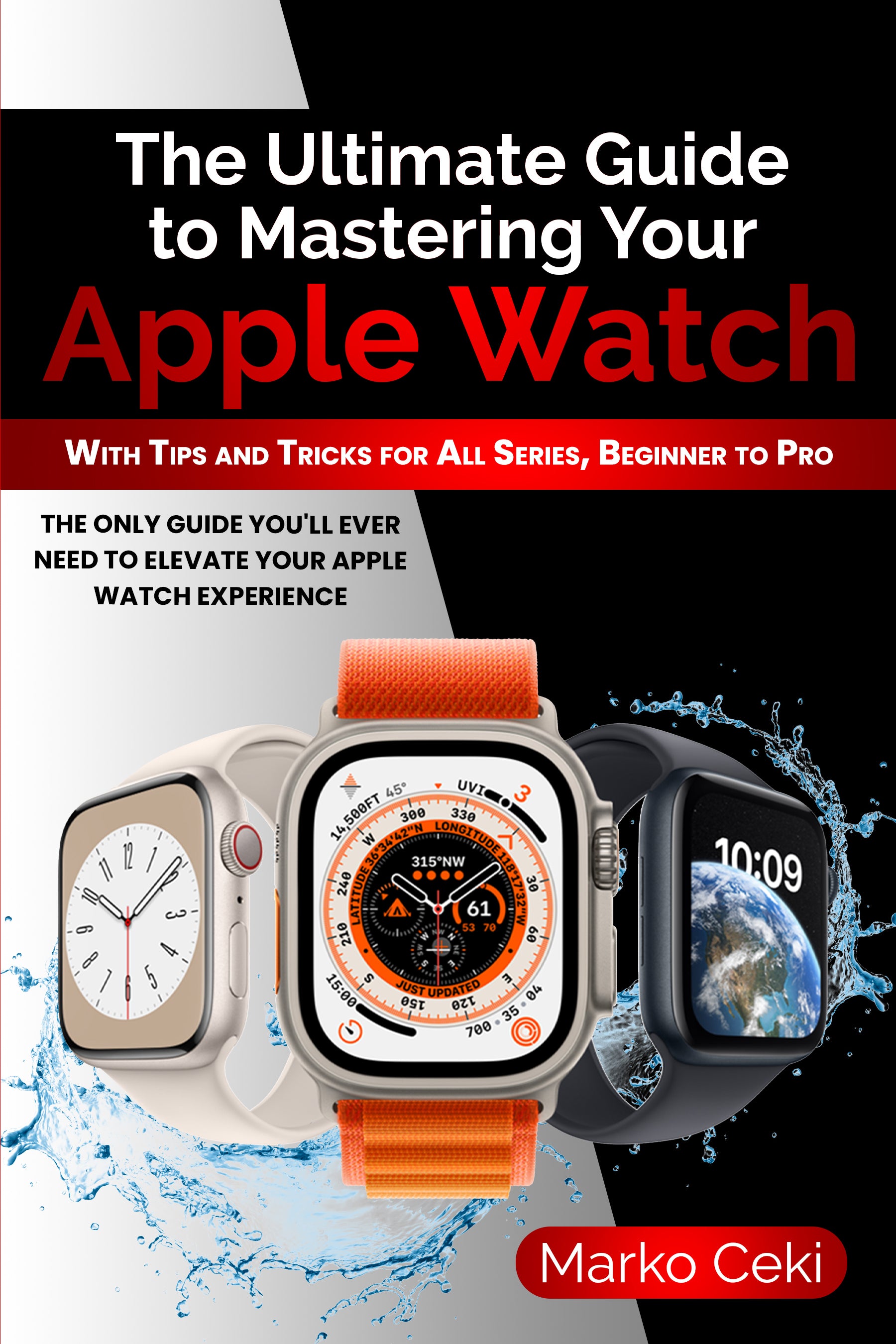




My Apple Watch 3 42mm easily accepted 3rd party bands. I’m having great difficulty finding 3rd party bands that will slide into my new series 7 41mm. Why?
Leave a comment