Can Your Apple Watch Cause Wrist Atrophy?

Have you experienced seeing your wrist looking "thinner" after wearing your smartwatch for months? What you experienced might be what people call atrophy. Atrophy is the progressive degeneration or shrinkage of muscle or nerve tissue. There are two types of atrophy. One is muscle atrophy, and the other is the brain or cerebral atrophy. The kind you experienced is muscle atrophy.
According to experts, muscle atrophy is the wasting or losing of muscle tissue. It has two types: disuse and neurogenic. Disuse atrophy occurs from a lack of physical exercise. In most people, muscle atrophy is caused by not using the muscles enough. On the other hand, neurogenic atrophy occurs when an injury to or disease of a nerve, such as with MS. It tends to occur more suddenly than disuse atrophy. Minor muscle atrophy causes some loss of movement or strength. Its symptoms include the following:
- Balance problems, difficulty in walking, and falls
- Facial weakness
- Difficulty with speaking and swallowing
- Gradual memory loss
- Loss of muscle coordination
- Impaired balance and coordination
- Numbness or tingling in arms or legs
- Progressive loss of movement
- Progressive weakness and numbness in the legs
CAN AN APPLE WATCH CAUSE WRIST ATROPHY?
Several threads on the internet talk about Apple Watch users having a problem with muscle waste on their wrist where their smartwatch sits. Some even experienced losing tissue under the skin. Apple suggests removing your Apple Watch if you experience redness, swelling, itchiness, or any other irritation or pain beneath your watch. You should also consult a doctor or physician before wearing your Apple device again.
Moreover, you should wear your Apple Watch with the right fit. It means that it should not be too tight or too loose. Make sure it has room for your skin to breathe. You will feel comfortable wearing your Apple Watch, and, at the same time, the sensors on the device can do their jobs. Apple Watch users, for their part, suggest that you switch watch straps all the time. If you're working out, you can use a sports band, and for office or formal events, you can wear a leather strap.
WOLF WHITE NYLON SPORT LOOP FOR APPLE WATCH
CAN AN APPLE WATCH DAMAGE YOUR WRIST?
Apple Watch is a stylish, wearable device that can be used for various purposes. It can tell the time, monitor your health, and even send text messages.
The first thing to consider is whether or not wearing an Apple Watch will damage your wrist. The answer to this question is yes, but only if you do not take the necessary precautions.
To ensure that your wrist is not damaged by wearing an Apple watch, you must ensure that it fits properly. The band should not be too tight or too loose because either of these situations could result in potential injury.
The second thing you must do is ensure that the watch itself is positioned correctly on your wrist. This means that it needs to be worn at the top of your hand instead of at the bottom where it can easily dig into your skin if you hit something with force or if you move around excessively while wearing it.
BLACK MILITARY BAND FOR APPLE WATCH
WHY DOES MY APPLE WATCH MAKE MY WRIST NUMB?
Apple Watch is a great device that does many things, but it could be better. One of the biggest complaints about the watch is that it causes wrist numbness or a "dead arm."
What causes this phenomenon?
Apple Watch uses your wrist as a sensor to measure your heart rate and detect when you raise your arm. The watch also uses your wrist to track your steps and other activity. This can be uncomfortable for some people because of how close those sensors are to their skin.
The bottom line is that if you're experiencing numbness or tingling, try changing your watch orientation before you give up on Apple Watch altogether.
DOES WEARING AN APPLE WATCH AFFECT YOUR HEALTH WORN ALL DAY?
Apple Watch is the first of its kind and a little different from other wearables. It's designed to be worn 24/7; for many people, that's precisely what they do.
Wearing your Apple Watch all day can impact your health, but it depends on how you're using it. So much of the functionality of an Apple Watch is based around movement and exercise — so if you're not moving, there's less reason for it to track your health data.
But if you're using your Apple Watch as a fitness tracker, it'll still be collecting information about how much time you spend sitting down and how many steps you take throughout the day. It has new features like Breathe, encouraging users to take breaks and step away from their screens (or even get their heart rate up). And watchOS 5 also includes an updated Activity app that will let users see how much time they've spent exercising each day alongside other metrics like calories burned and active vs. inactive minutes.
RED LEATHER LOOP FOR APPLE WATCH
GETTING THE CORRECT APPLE WATCH STRAP FOR YOUR WRIST
As mentioned above, Apple advises wearing your Apple Watch with the right fit. It means your watch strap should be a manageable size for your wrist. Fortunately, there are several methods you can use to get the right Apple Watch Band size for you:
- Using the Apple Printable Guide
You can find a printable guide you can download on the Apple webpage for Apple Solo Loop. This tool can help you determine the correct size of your Solo Loop Band. To measure your wrist using the printable tool provided by Apple, you only have to follow these steps:
- First, print the printable tool after you download it. Make sure that the page in the printer options is in a setting wherein it can print at 100 percent and not be scaled to fit.
- Next, place a credit card in the sizing area on the printed page. It is to ensure that you print the tool at the correct size.
- Then, take a pair of scissors and carefully cut out the wrist sizing tool.
- Next, place the case shape on your wrist, where you will usually have the watch face.
- Then, wrap the printed paper tool tightly around your wrist. You can use some tape to hold the wide part in place. You should ensure that the printed paper feels snug and does not slide around.
- The number the arrows point to is your band size.
Are the arrows pointing to a line? If it does, you should choose the smaller option of the two numbers closest to it.
- Using a Measuring Tape
You don't have to worry if you do not have a printer at home. You can still get the size by using a household measuring tape. To measure your wrist using a household measuring tape, make sure to follow these simple instructions:
- First, tightly wrap the tape measure around where you usually wear your Apple Watch. You have to make sure that it is not loose but remains comfortable.
- Next, take note of the measurement.
- After you finally have the measurement, round it to half a centimeter above.
- Using a Ruler, Paper, and Pen
Do you need a printer at home or a tape measure? There is still a way to work out your band size. All you need is paper, scissors, a ruler, and a pen or pencil.
Here's how you can use a ruler, paper, and pen to measure your wrist:
- First, use the scissors to cut out a narrow strip of paper. It should be about one-half inch wide using the length of the paper.
- Next, wrap the strip of paper around your wrist. Make sure it is tight enough. It should feel comfortable but tight enough.
- Then, use a pen or pencil to mark the point on the paper where the end of the strip overlaps the other end. If it helps, you can use some tape to hold the paper.
- Next, lay the strip of paper on a flat surface. Use the ruler to measure the distance between the end and the part you marked. Note the exact measurement.
- Select the Solo Loop option on Apple's order page for an Apple Watch or individual bands.
- Under the Band Size, select the Start your band measurement option.
- Next, tap or click the Household objects tab in the size guide window that appears.
- Then, click the "Got it. What's next?" option.
- Enter the measurement you noted down. You can enter it in inches and fractions of an inch or centimeters.
- Next, click or tap the Get your band size option.
- After that, select the recommended size when your band size options appear. Then, tap or click Continue.
You can also use this 2 in 1 Bracelet 2 in 1 Bracelet Sizer & Ring Sizer Measuring Tool to accurately measure your wrist before buying Apple Watch Band
WHAT ARE THE BEST APPLE WATCH BANDS?
If you want to replace your Apple Watch's strap, the following are the best bands you can use for different occasions.
- NYLON SPORT LOOP FOR APPLE WATCH - Lightweight and breathable, with more than 500 threads of 100% durable nylon intertwined together, this carefully woven Nylon Sport Loop for your Apple Watch is impervious to both tears and abrasions. Perfect for anyone on the go, whether that be on your morning run or a 12-hour shift on the E.R. floor.
- DUAL COLOR SPORT BAND FOR APPLE WATCH - Made of soft silicone material with breathable ventilation channels, it handles any activity by reducing moisture build-up while staying comfortable and secure around your wrist.
- LEATHER LOOP FOR APPLE WATCH - Manufactured with the finest leather materials and finished with explicit attention to detail, this is the ideal leather loop replacement for your Apple Watch. Its unique design comes with a strong and effective magnetic clasp that is quick and easy to fasten in place and convenient to adjust accordingly.
- MILANESE STAINLESS STEEL BAND FOR APPLE WATCH - Easily secure your size. This band is supplied with a unique, strong magnetic closing mechanism that makes it infinitely adjustable, ensuring a perfect fit.
- MILITARY NYLON BAND FOR APPLE WATCH - Soft airy and impressive – this military styled nylon band is a must-have companion for your Apple Watch. Uses a premium grade nylon that is soft, flexible, waterproof and extremely durable. It comes with top-notch connectors and stainless steel metal parts which seamlessly attach with your Apple Watch while providing you with a classic military watch style.
ARE YOU READY TO GET MORE FROM YOUR APPLE WATCH?
Explore 'The Ultimate Guide to Mastering Your Apple Watch’, a friendly, easy to read book that’s now available on Amazon in both paperback and Kindle editions.
Kindle Unlimited subscribers can access it for free! This book is filled with useful tips and tricks for all Apple Watch series, including the latest Ultra 2 and Series 9, making it perfect for both beginners and seasoned users.
Dive into this guide and start enjoying your Apple Watch to its fullest!
Thank you for spending time with us! If this article has been useful to you, we'd be thrilled if you could share it on social media. Your sharing helps fellow Apple Watch enthusiasts discover these helpful tips. We greatly appreciate your support!
Please note, this post includes affiliate links. When you make a purchase through our Amazon links, we earn a small commission at no additional cost to you. Your support is vital in helping our family-owned business flourish. A heartfelt thank you for being a part of our growth journey!







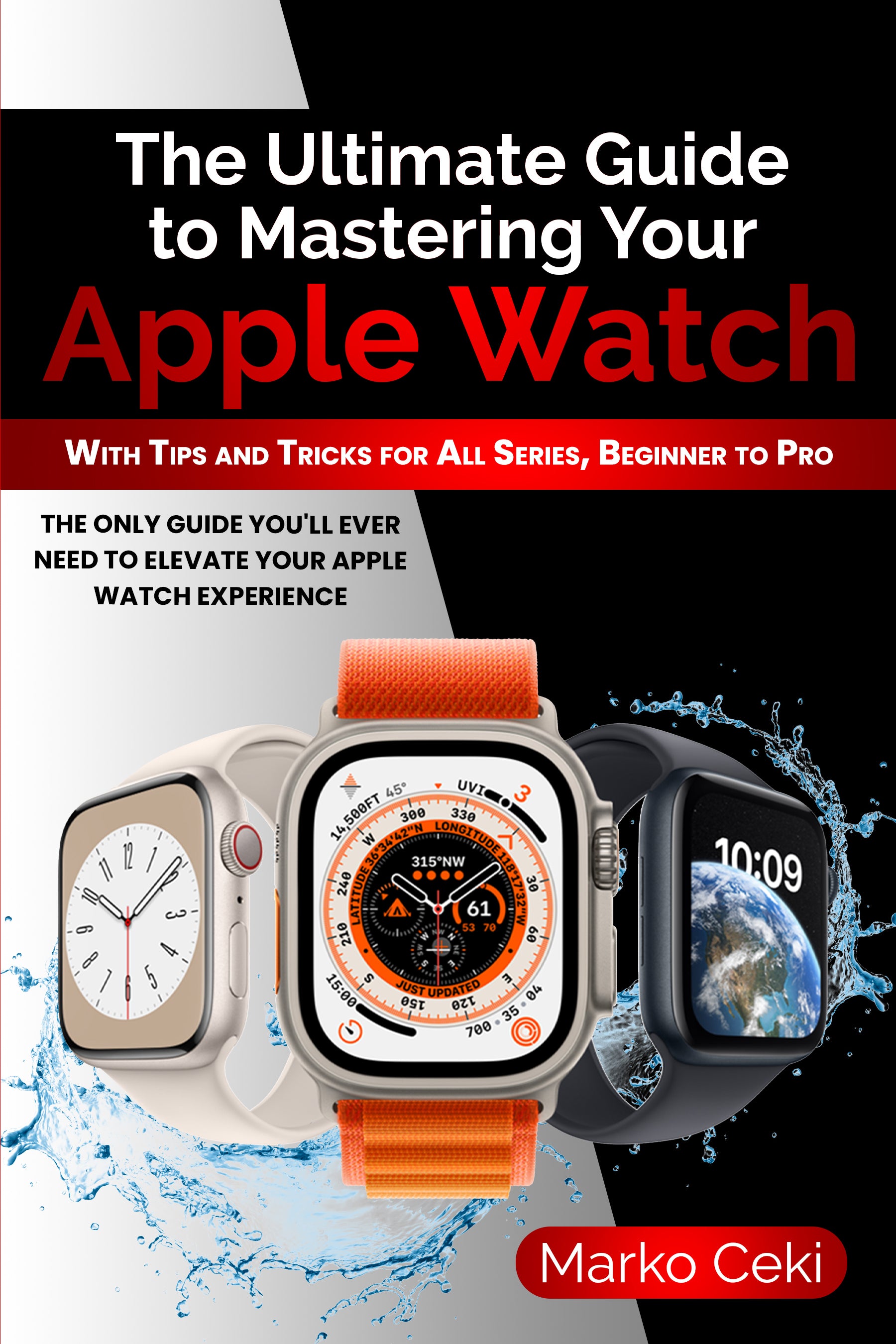




Leave a comment